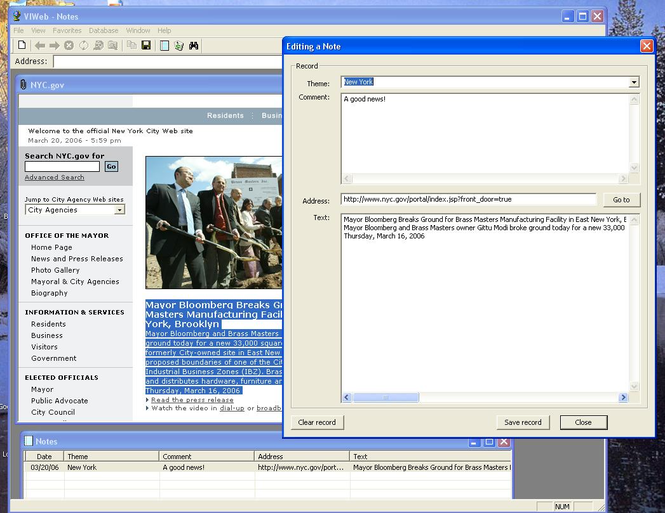VIWeb 2.0
VIWeb 2.0
- you can open and hold a lot of Internet Sites together;
- you can select a texts from any Internet Pages and save it to a realy MS Access Database as your Notes;
- every Note has a Date, Theme, Internet-address, Comment and Text fields;
- you can select a texts from any Internet Pages and save it to a realy MS Access Database as your Notes;
- every Note has a Date, Theme, Internet-address, Comment and Text fields;
Last update
12 Sep. 2011
Licence
Free to try |
$14.00
OS Support
Windows Me
Downloads
Total: 1,840 | Last week: 2
Ranking
#207 in
Add-ons & Plugins
Publisher
Valeri Vlassov
Screenshots of VIWeb
VIWeb Publisher's Description
- you can open and hold a lot of Internet Sites together;
- you can select a texts from any Internet Pages and save it to a realy MS Access Database as your Notes;
- every Note has a Date, Theme, Internet-address, Comment and Text fields;
- you can find all Notes in the Database by a part of phrase.
- you can add a "Theme" for every Note and than group the Notes by that Theme;
- you can see your Notes as a Table and sort them by Date, Theme, Internet-address, Comment or Text;
- no limits for a size of selected texts and a size of your Comments;
- no limits for amount of your Notes (million and more)
- simply and friendly user interface;
How to use it:
- Use a Favorite Menu or Address Line for open an Internet Site in a current Window.
- Press a "New" button (or Menu File/New) to open a new Window.
- Use Menu Window/Tile to place all opened Windows tiled.
Notes and Database:
- Select a text on a Webpage and copy it to Clippboard (Menu Edit/Copy).
- Press "Save copied Text to a Database" button.
- In an "Adding a new Note" Dialog enter a new Theme or choose the earlier entered theme for that Text.
- Enter a Comment for that Text if you need.
- Press "Save Record" button.
- The new Record with a Fields "Date", "Theme", "Comment" and "Text" will be added to a Database.
- you can select a texts from any Internet Pages and save it to a realy MS Access Database as your Notes;
- every Note has a Date, Theme, Internet-address, Comment and Text fields;
- you can find all Notes in the Database by a part of phrase.
- you can add a "Theme" for every Note and than group the Notes by that Theme;
- you can see your Notes as a Table and sort them by Date, Theme, Internet-address, Comment or Text;
- no limits for a size of selected texts and a size of your Comments;
- no limits for amount of your Notes (million and more)
- simply and friendly user interface;
How to use it:
- Use a Favorite Menu or Address Line for open an Internet Site in a current Window.
- Press a "New" button (or Menu File/New) to open a new Window.
- Use Menu Window/Tile to place all opened Windows tiled.
Notes and Database:
- Select a text on a Webpage and copy it to Clippboard (Menu Edit/Copy).
- Press "Save copied Text to a Database" button.
- In an "Adding a new Note" Dialog enter a new Theme or choose the earlier entered theme for that Text.
- Enter a Comment for that Text if you need.
- Press "Save Record" button.
- The new Record with a Fields "Date", "Theme", "Comment" and "Text" will be added to a Database.
What's New in Version 2.0 of VIWeb
No changes
Look for Similar Items by Category
Feedback
- If you need help or have a question, contact us
- Would you like to update this product info?
- Is there any feedback you would like to provide? Click here
Beta and Old versions
Popular Downloads
-
 Kundli
4.5
Kundli
4.5
-
 Macromedia Flash 8
8.0
Macromedia Flash 8
8.0
-
 Cool Edit Pro
2.1.3097.0
Cool Edit Pro
2.1.3097.0
-
 Hill Climb Racing
1.0
Hill Climb Racing
1.0
-
 Cheat Engine
6.8.1
Cheat Engine
6.8.1
-
 Grand Theft Auto: Vice City
1.0
Grand Theft Auto: Vice City
1.0
-
 C-Free
5.0
C-Free
5.0
-
 Windows XP Service Pack 3
Build...
Windows XP Service Pack 3
Build...
-
 Iggle Pop
1.0
Iggle Pop
1.0
-
 Grand Auto Adventure
1.0
Grand Auto Adventure
1.0
-
 Ulead Video Studio Plus
11
Ulead Video Studio Plus
11
-
 Netcut
2.1.4
Netcut
2.1.4
-
 Zuma Deluxe
1.0
Zuma Deluxe
1.0
-
 AtomTime Pro
3.1d
AtomTime Pro
3.1d
-
 Tom VPN
2.2.8
Tom VPN
2.2.8
-
 Minecraft
1.10.2
Minecraft
1.10.2
-
 Horizon
2.9.0.0
Horizon
2.9.0.0
-
 Vidnoz AI
1.0.0
Vidnoz AI
1.0.0
-
 Auto-Tune Evo VST
6.0.9.2
Auto-Tune Evo VST
6.0.9.2
-
 Vector on PC
1.0
Vector on PC
1.0